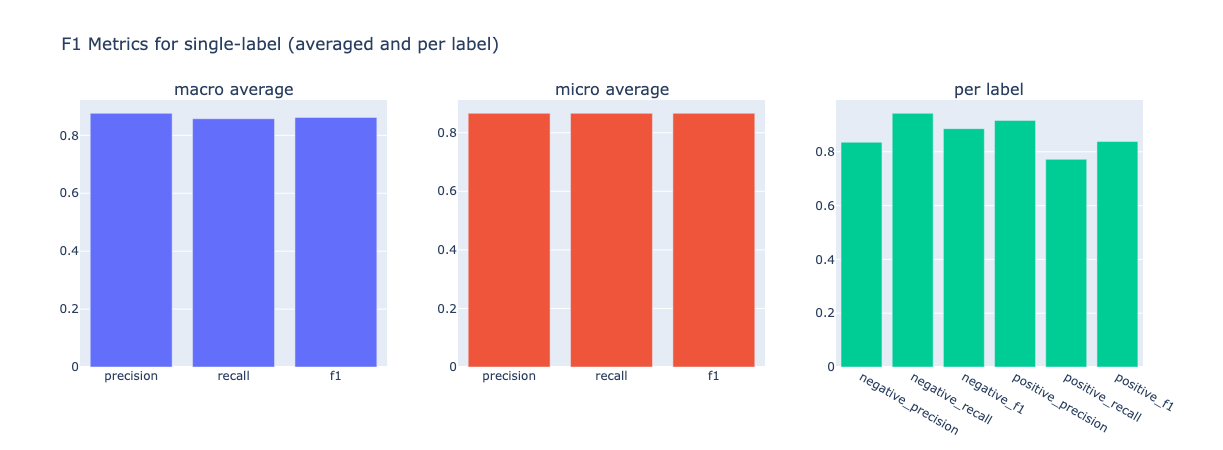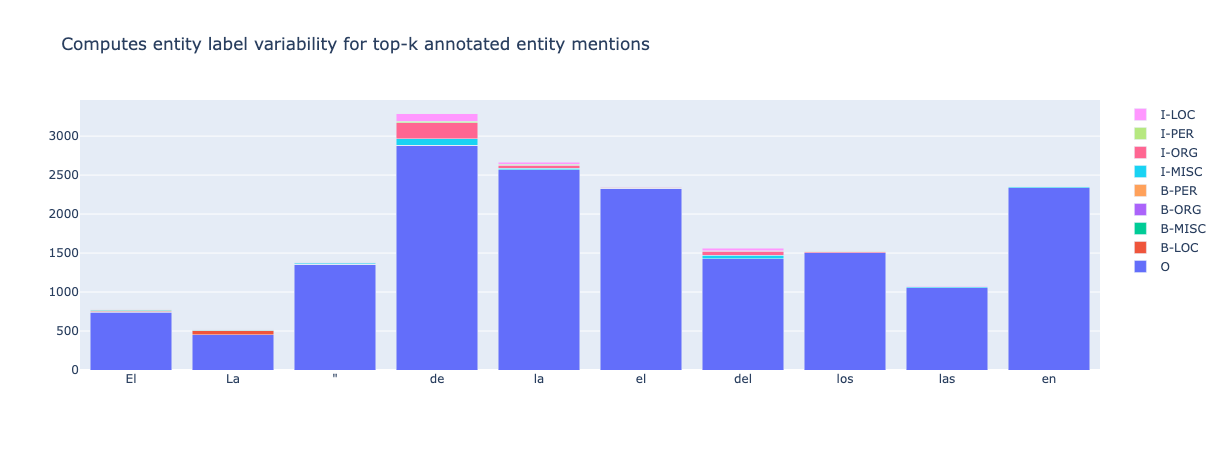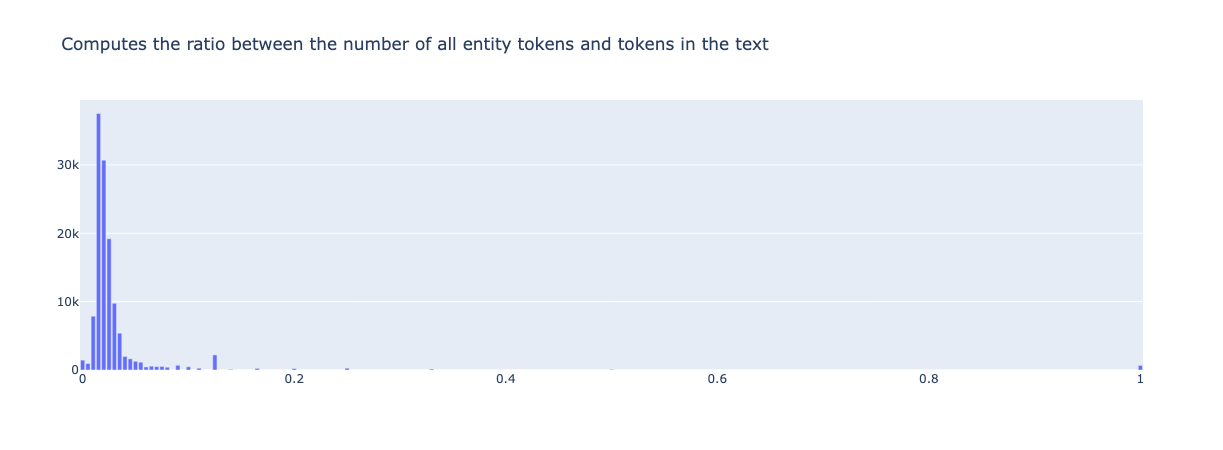📊 Collect responses and metrics#
Feedback Dataset#
Warning
The dataset class covered in this section is the FeedbackDataset. This fully configurable dataset will replace the DatasetForTextClassification, DatasetForTokenClassification, and DatasetForText2Text in Argilla 2.0. Not sure which dataset to use? Check out our section on choosing a dataset.
To collect the responses given by annotators via Python, you can simply load the dataset from Argilla as follows:
import argilla as rg
rg.init(
api_url="...",
api_key="...",
)
feedback = rg.FeedbackDataset.from_argilla("demo_feedback", workspace="recognai")
Each record in feedback.records will have an attribute responses where you will find a list with all the responses to that record, if any. Each response will have the following attributes:
user_id: contains the Argilla user ID of the annotatorvalues: contains the responses given by the annotator in the shape of a dictionary, where the key is the name of the question and the value is another dictionary where you can find the answer to the question under the keyvalue.status: contains the status of the response i.e., whether it issubmitted, ordiscarded.
If your dataset doesn’t have any annotation overlap i.e., all records have at most one response, the post-processing stage will be quite simple since you won’t need to decide which annotations to keep and which to discard.
Note
Remember to only take into account responses with the submitted status.
Measure disagreements#
If your dataset does have records with more than one submitted response, you will need to unify the responses before using the data for training.
Ratings often represent a subjective value, meaning that there is no wrong or right answer to these questions. However, since a RatingQuestion has a closed set of options, their results can help with visualizing the disagreement between annotators. On the other hand, texts are unique and subjective, making it almost impossible that two annotators will give the same answer for a TextQuestion. For this reason, we don’t recommend using these responses to measure disagreements.
If you want to do an initial exploration of the responses, you can use your preferred library for plotting data. Here are some simple examples of some visualizations that you could do to evaluate the potential disagreement between annotators:
# plot 1: submitted responses per record
from collections import Counter, OrderedDict
import plotly.express as px
count_submitted = Counter()
for record in feedback.records:
if record.responses:
submitted = [r for r in record.responses if r.status == "submitted"]
count_submitted[len(submitted)] += 1
count_submitted = OrderedDict(sorted(count_submitted.items()))
count_submitted = [{"submitted_responses": k, "no_records": v} for k, v in count_submitted.items()]
fig = px.bar(count_submitted, x="submitted_responses", y="no_records")
fig.update_xaxes(title_text="No. of submitted responses", dtick=1)
fig.update_yaxes(title_text="No. of records")
fig.show()
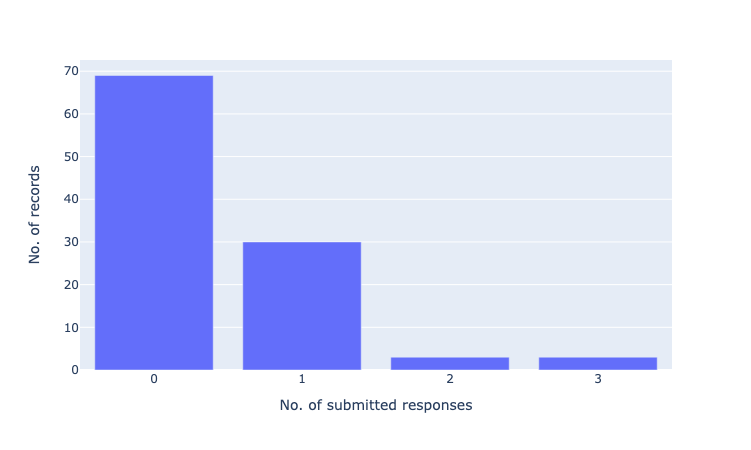
# plot 2: distance between responses in rating question
list_values = []
for record_ix,record in enumerate(feedback):
if record.responses:
submitted = [r for r in record.responses if r.status == "submitted"]
if len(submitted) > 1:
for response_ix, response in enumerate(submitted):
list_values.append({"record": str(record_ix+1), "annotator": str(response_ix+1), "value": response.values["rating"].value})
fig = px.box(list_values, x="annotator", y="value", color="annotator", points="all", hover_data="record")
fig.update_yaxes(dtick=1)
fig.show()
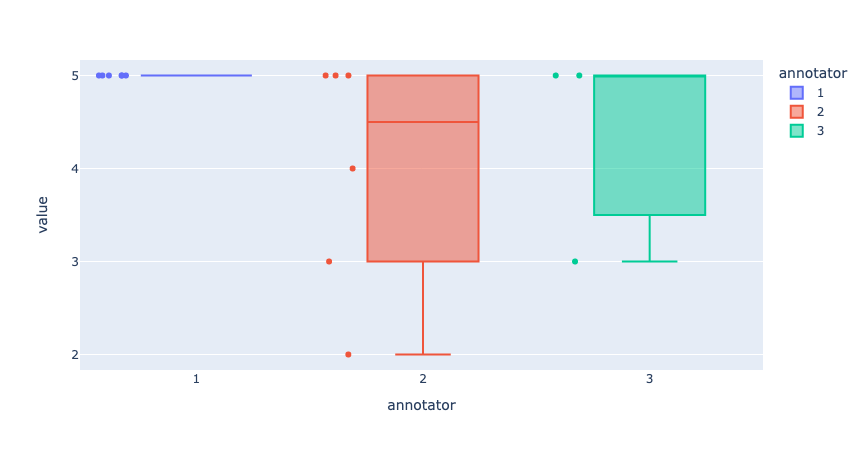
Hint
If you feel that the disagreement between annotators is too high, especially for questions that aren”t as subjective, this is a good sign that you should review your annotation guidelines and/or the questions and options.
Unifying Disagreements#
In this section, we explore some techniques you can use to solve disagreements in the responses. These are not the only possible techniques and you should choose them carefully according to the needs of your project and annotation team. Even though there are many ways in which you can unify responses, we offer support for some of them out-of-the box.
Code#
You can unify responses by using a FeedbackDataset in combination with a QuestionStrategy.
from argilla import RatingQuestionStrategy, FeedbackRecord
dataset = FeedbackDataset.from_huggingface(
repo_id="argilla/stackoverflow_feedback_demo"
)
strategy = LabelQuestionStrategy("majority") # "disagreement", "majority_weighted (WIP)"
dataset.unify_responses(
question=dataset.get_question_by_name("title_question_fit")
strategy=strategy
)
dataset.records[0].unified_responses
from argilla import RatingQuestionStrategy, FeedbackRecord
dataset = FeedbackDataset.from_huggingface(
repo_id="argilla/stackoverflow_feedback_demo"
)
strategy = MultiLabelQuestionStrategy("majority") # "disagreement", "majority_weighted (WIP)"
dataset.unify_responses(
question=dataset.get_question_by_name("tags")
strategy=strategy
)
dataset.records[0].unified_responses
from argilla import RankingQuestionStrategy, FeedbackRecord
dataset = FeedbackDataset.from_huggingface(
repo_id="argilla/stackoverflow_feedback_demo"
)
strategy = RankingQuestionStrategy("majority") # "mean", "max", "min"
dataset.unify_responses(
question=dataset.get_question_by_name("relevance_ranking")
strategy=strategy
)
dataset.records[0].unified_responses
from argilla import RatingQuestionStrategy, FeedbackRecord
dataset = FeedbackDataset.from_huggingface(
repo_id="argilla/stackoverflow_feedback_demo"
)
strategy = RatingQuestionStrategy("majority") # "mean", "max", "min"
dataset.unify_responses(
question=dataset.get_question_by_name("answer_quality")
strategy=strategy
)
dataset.records[0].unified_responses
Note
You can also pass the question and strategy as string directly.
Once you have unified your responses, you will have a dataset that’s ready for fine-tuning. Remember to save your unified dataset following one of the methods explained in Export a Feedback Dataset.
Strategies#
For labels: LabelQuestion and MultiLabelQuestion#
Majority vote (single-label questions): Labels can be aggregated using the most popular option, for which you will need to have at least 3 submitted responses. In the case of a tie, you can break it by choosing a random option.
Majority vote (multi-label questions): If you are aggregating labels from a multi-label question, it would be more correct to calculate the majority vote per label. That means that for each label you need to check whether the majority of the annotators selected that specific label or not.
Weighted majority vote: You may decide to give some of your annotators more weight than others when aggregating labels so that their decisions count more than others. Some reasons to consider a weighted majority might be: because some annotators tend to have better agreement with ground truth annotations, they are experts or they represent the demographic target for specific questions. If you want to choose this option, first calculate a score from 0 to 1 for each annotator, then apply these weights to their responses. Finally, sum all the values and choose the option with the highest score.
Train with disagreements: If your labels are meant to solve highly subjective tasks, like sentiment analysis or abusive language detection, you may want to consider other options that preserve the natural disagreement between annotators during training. This is specially helpful to avoid diluting the feedback of minorities within your annotation team. If you want to learn more about this approach, we recommend checking the different methods discussed in Davani et al. (2021).
For numerical values: RankingQuestion and RatingQuestion#
Majority vote: If a record has more than 2 submitted responses, you can take the most popular value (for
RankingQuestions the most popular rank, forRatingQuestions the most popular rating) as the final score. In the case of a tie, you can break it by choosing a random option or the lowest / highest score.Weighted majority vote: As explained above, you may want to weight the responses of different annotators. In that case, calculate a score from 0 to 1 for each annotator, then apply these weights to their responses. Finally, sum all the values and choose the option with the highest score.
Mean score: For this technique, you can take all responses and calculate the mean score.
Lowest / highest score: Depending on how the question is formulated, you can take the
maxorminvalue.
For texts: TextQuestion#
Rate / rank the responses: Make a new dataset that includes the texts you have collected in the record fields and ask your annotation team to rate or rank the responses. Then choose the response with the highest score. If there is a tie, choose one of the options randomly or consider duplicating the record as explained below.
Choose based on the annotator: Take a subset of the records (enough to get a good representation of responses from each annotator), and rate / rank them as explained in the section above. Then, give each annotator a score based on the preferences of the team. You can use this score to choose text responses over the whole dataset.
Choose based on answers to other questions: You can use the answers to other questions as quality markers. For example, you can assume that whoever gave the lowest score will make a more extensive correction and you may want to choose that as the final text. However, this method does not guarantee that the text will be of good quality.
Duplicate the record: You may consider that the different answers given by your annotation team are all valid options. In this case, you can duplicate the record to keep each answer. Again, this method does not guarantee the quality of the text, so it is recommended to check the quality of the text, for example using a rating question.
Other datasets#
Warning
The records classes covered in this section correspond to three datasets: DatasetForTextClassification, DatasetForTokenClassification, and DatasetForText2Text. These will be deprecated in Argilla 2.0 and replaced by the fully configurable FeedbackDataset class. Not sure which dataset to use? Check out our section on choosing a dataset.
This guide gives you a brief introduction to Argilla Metrics. Argilla Metrics enable you to perform fine-grained analyses of your models and training datasets. Argilla Metrics are inspired by a a number of seminal works such as Explainaboard.
The main goal is to make it easier to build more robust models and training data, going beyond single-number metrics (e.g., F1).
This guide gives a brief overview of currently supported metrics. For the full API documentation see the Python API reference.
All Python metrics are covered in:
from argilla import metrics
Note
This feature is experimental, you can expect some changes in the Python API. Please report on Github any issue you encounter.
Note
Verify you have already installed Jupyter Widgets in order to properly visualize the plots. See https://ipywidgets.readthedocs.io/en/latest/user_install.html
For running this guide you need to install the following dependencies:
%pip install datasets spacy plotly -qqq
and the spacy model:
!python -m spacy download en_core_web_sm -qqq
1. NER prediction metrics#
Load dataset and model#
We’ll be using spaCy for this guide, but all the metrics we’ll see are computed for any other framework (Flair, Stanza, Hugging Face, etc.). As an example will use the WNUT17 NER dataset.
import argilla as rg
import spacy
from datasets import load_dataset
nlp = spacy.load("en_core_web_sm")
dataset = load_dataset("wnut_17", split="train")
Log records in dataset#
Let’s log spaCy predictions using the built-in rg.monitor method:
nlp = rg.monitor(nlp, dataset="spacy_sm_wnut17")
def predict(records):
for _ in nlp.pipe([
" ".join(record_tokens)
for record_tokens in records["tokens"]
]):
pass
return {"predicted": [True]*len(records["tokens"])}
dataset.map(predict, batched=True, batch_size=512)
Explore pipeline metrics#
from argilla.metrics.token_classification import token_length
token_length(name="spacy_sm_wnut17").visualize()
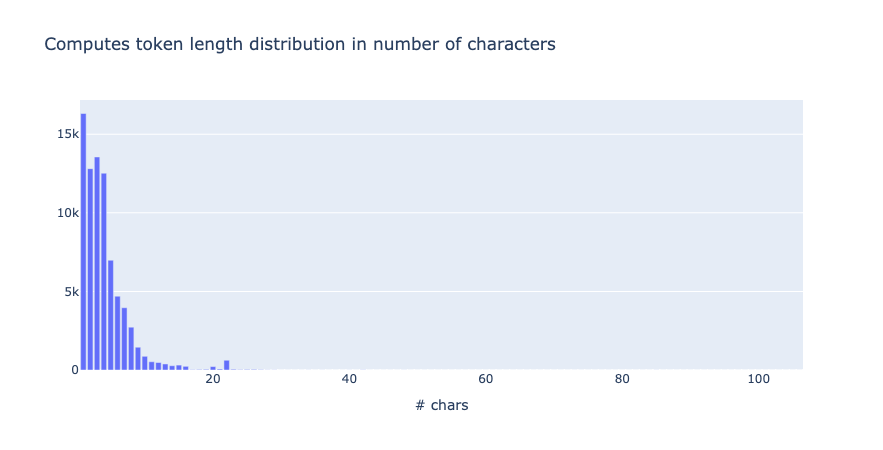
from argilla.metrics.token_classification import token_capitalness
token_capitalness(name="spacy_sm_wnut17").visualize()
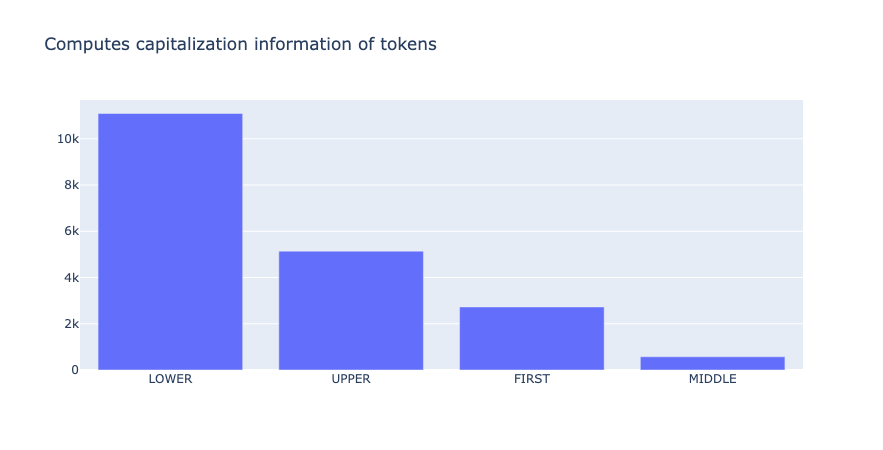
from argilla.metrics.token_classification import token_frequency
token_frequency(name="spacy_sm_wnut17", tokens=50).visualize()
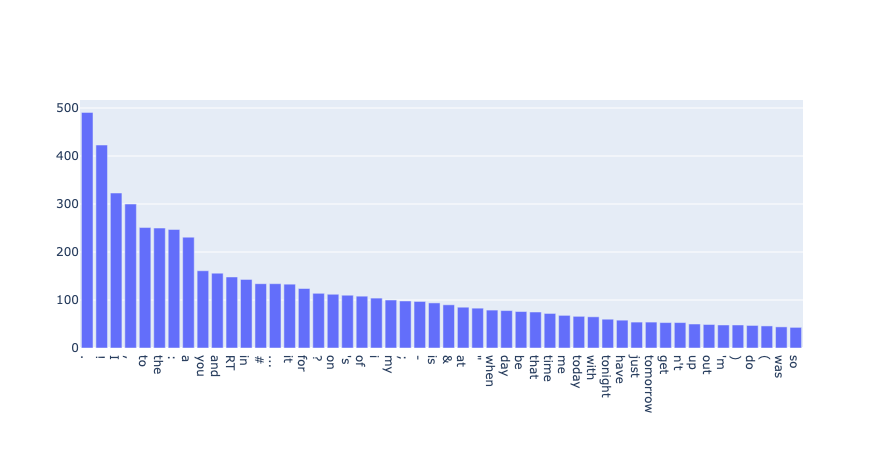
from argilla.metrics.token_classification.metrics import top_k_mentions
top_k_mentions(name="spacy_sm_wnut17", k=5000, threshold=2).visualize()
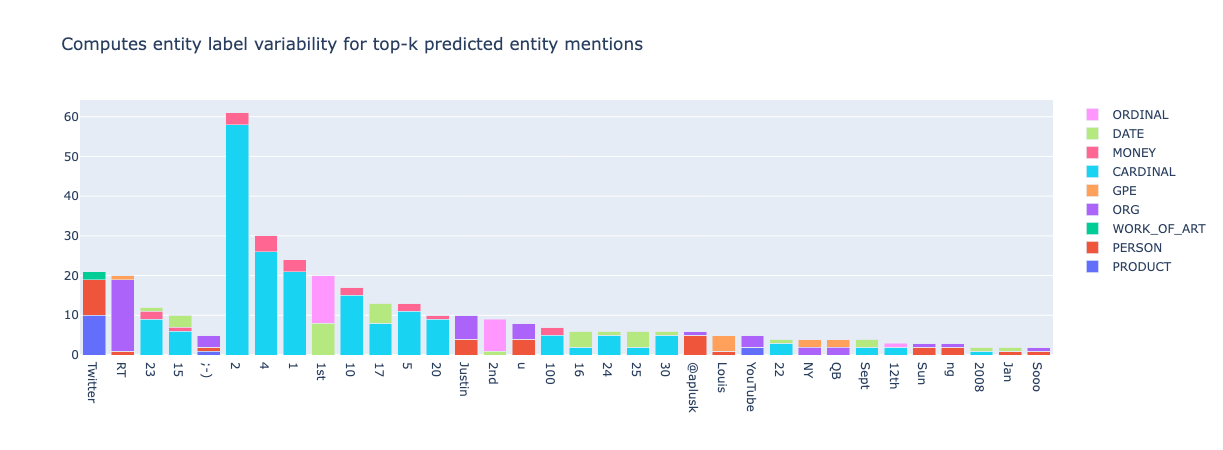
from argilla.metrics.token_classification import entity_labels
entity_labels(name="spacy_sm_wnut17").visualize()
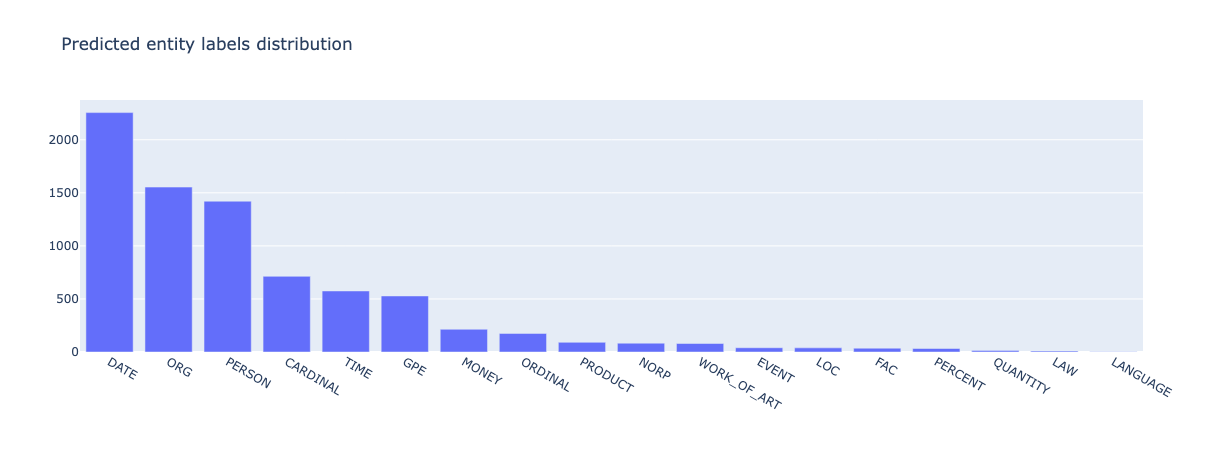
from argilla.metrics.token_classification import entity_density
entity_density(name="spacy_sm_wnut17").visualize()
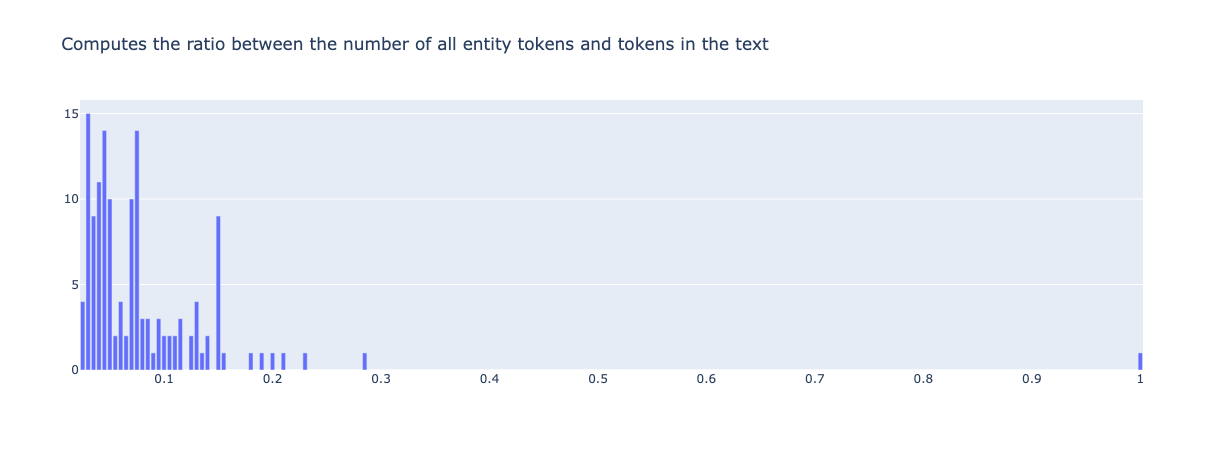
from argilla.metrics.token_classification import entity_capitalness
entity_capitalness(name="spacy_sm_wnut17").visualize()
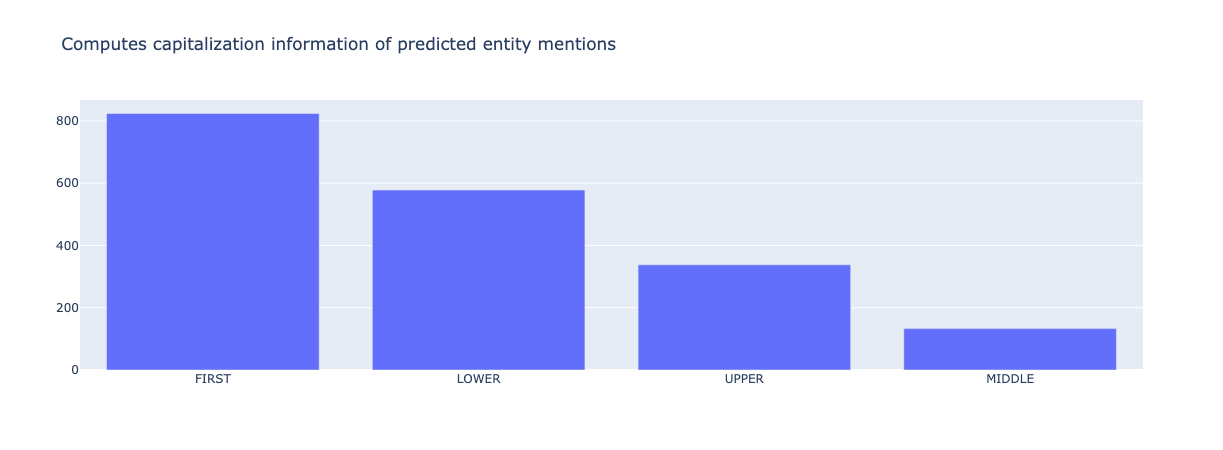
from argilla.metrics.token_classification import mention_length
mention_length(name="spacy_sm_wnut17").visualize()
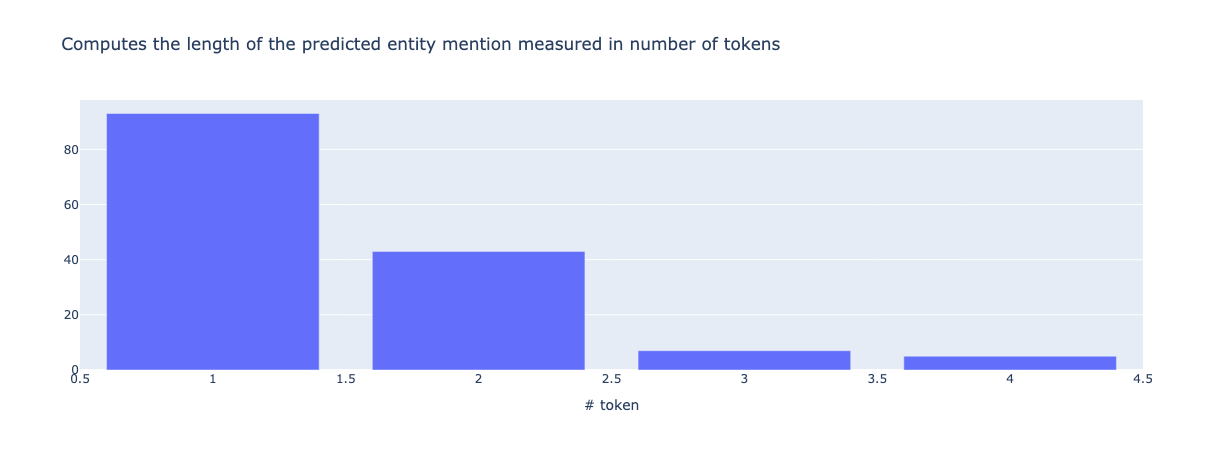
2. NER training metrics#
3. TextClassification metrics#
from datasets import load_dataset
from transformers import pipeline
import argilla as rg
sst2 = load_dataset("glue", "sst2", split="validation")
labels = sst2.features["label"].names
nlp = pipeline("sentiment-analysis")
records = [
rg.TextClassificationRecord(
text=record["sentence"],
annotation=labels[record["label"]],
prediction=[
(pred["label"].lower(), pred["score"]) for pred in nlp(record["sentence"])
],
)
for record in sst2
]
rg.log(records, name="sst2")
from argilla.metrics.text_classification import f1
f1(name="sst2").visualize()
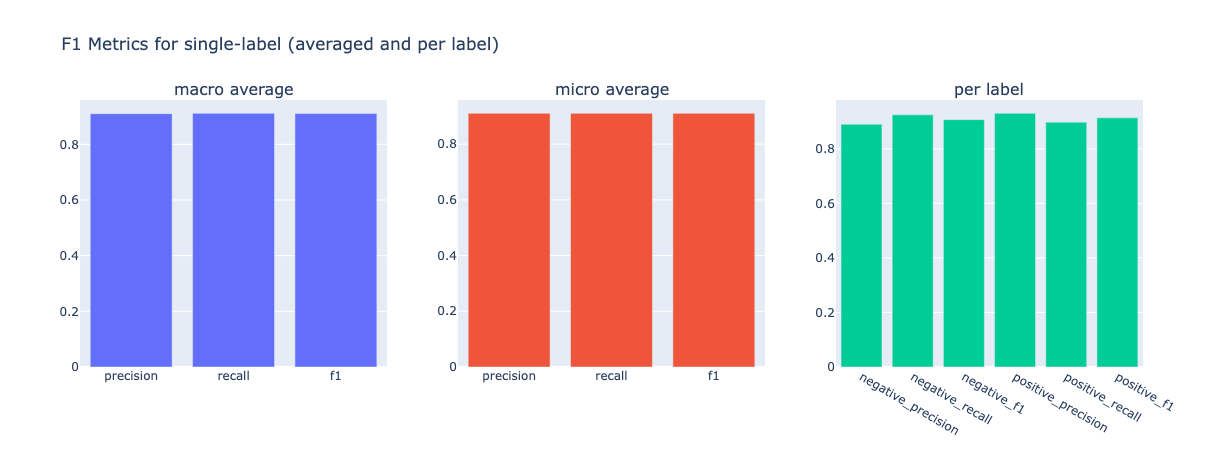
# now compute metrics for negation ( -> negative precision and positive recall go down)
f1(name="sst2", query="n't OR not").visualize()