💡 Building and testing a zero-shot sentiment classifier with GPT-3#
In this tutorial, we’ll build and evaluate a sentiment classifier for customer requests in the financial domain using GPT-3 and Argilla.
GPT-3 is a powerful model and API from OpenAI which performs a variety of natural language tasks. Argilla empowers you to quickly build and iterate on data for NLP.
In this tutorial, you’ll learn to:
Setup and use a zero-shot sentiment classifier, which not only analyses the sentiment but also includes an explanation of its predictions!
Use Argilla to evaluate the quality of predictions and review an existing training set.
This tutorial highlights the potential of building human-in-the-loop workflows involving large language models like GPT-3.
Let’s get started!
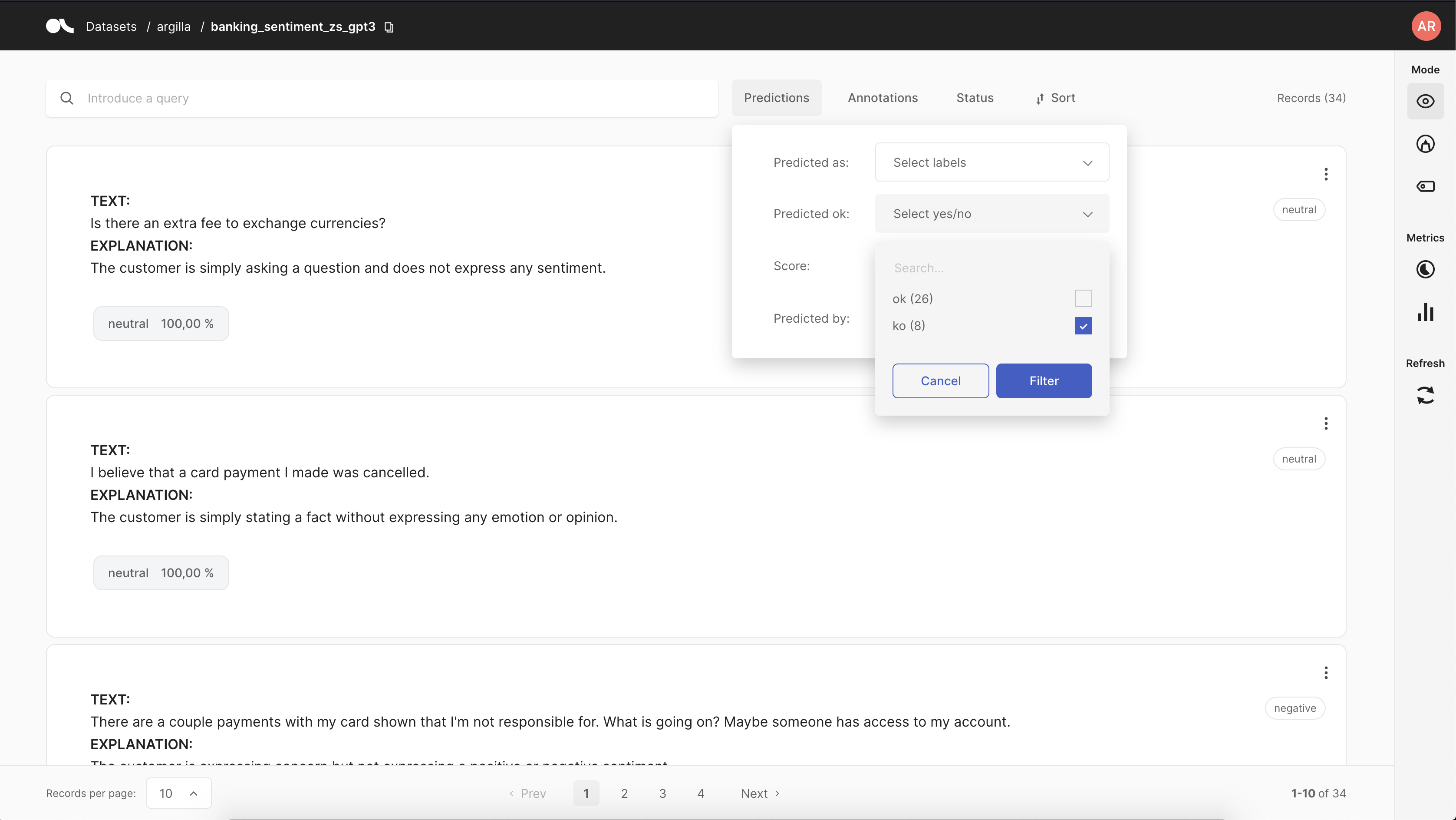
Setup#
In this tutorial, we’ll use openai and datasets libraries.
[ ]:
%pip install openai datasets argilla[server] -qqq
If you are not running the Argilla Server, check the quickstart guide.
Let’s import the modules we need:
[174]:
import os
from json import loads
import openai
import argilla as rg
from datasets import load_dataset
import pandas as pd
0. The dataset: banking77 sentiment dataset#
For this tutorial, we’ll use a small dataset which contains labels created with Argilla as part of other tutorials.
This dataset is based on the banking77 dataset, which contains online banking user queries annotated with their corresponding intents.
For our use case, we’ve labelled the sentiment of these queries which might be useful for digital assistants and customer service analytics.
Let’s load the labelled dataset directly from the Hub.
[ ]:
banking_ds = load_dataset("argilla/banking_sentiment_setfit")
Let’s get a preview of the dataset’s content using Pandas head method:
[5]:
banking_ds["train"].to_pandas().head(15)
[5]:
| text | label | |
|---|---|---|
| 0 | are you sending me my card? | 1 |
| 1 | Two days ago I did a transfer to another accou... | 1 |
| 2 | Why didn't I receive the right amount of cash? | 0 |
| 3 | Is there a reason why my virtual card won't work? | 0 |
| 4 | Why is my balance the same after a transfer? | 1 |
| 5 | My money hasn't been transferred yet. | 0 |
| 6 | It is still pending, I am still waiting. Your ... | 0 |
| 7 | What are the places that you deliver cards to? | 1 |
| 8 | Why are my withdrawals suddenly being declined? | 1 |
| 9 | How do I reset my passcode? | 1 |
| 10 | I do not see the money I transferred into this... | 0 |
| 11 | How much will it cost me for a SEPA transfer? | 1 |
| 12 | Please provide me with the restrictions of the... | 1 |
| 13 | Can you tell me how to tell where my funds com... | 1 |
| 14 | I can't get the top-up to work! What's going o... | 0 |
A note on sentiment analysis and data annotation#
Sentiment analysis is one of the most subjective tasks in NLP. What we understand by sentiment will vary from one application to another and depend on the business objectives of the project. Also, sentiment can be modeled in different ways, leading to different labeling schemes.
For example, sentiment can be modeled as real value (going from -1 to 1, from 0 to 1.0, etc.) or with 2 or more labels (including different degrees such as positive, negative, neutral, etc.)
For this tutorial, we’ll use the following labeling scheme: POSITIVE, NEGATIVE and NEUTRAL.
1. Building a zero-shot sentiment classifier with GPT-3#
In order to build a zero-shot sentiment classifier we need to design a prompt, a technique known as “Prompt Engineering”. For this tutorial, we’ve experimented with several prompts using the OpenAI playground, and inspired by the excellent blog post by Michele Pangrazzi.
We’ll be using the Completion API, you can check the reference documentation to understand the different function parameters.
For finding the prompt template, we’ve played with different variations using the OpenAI playground UI, as shown below:
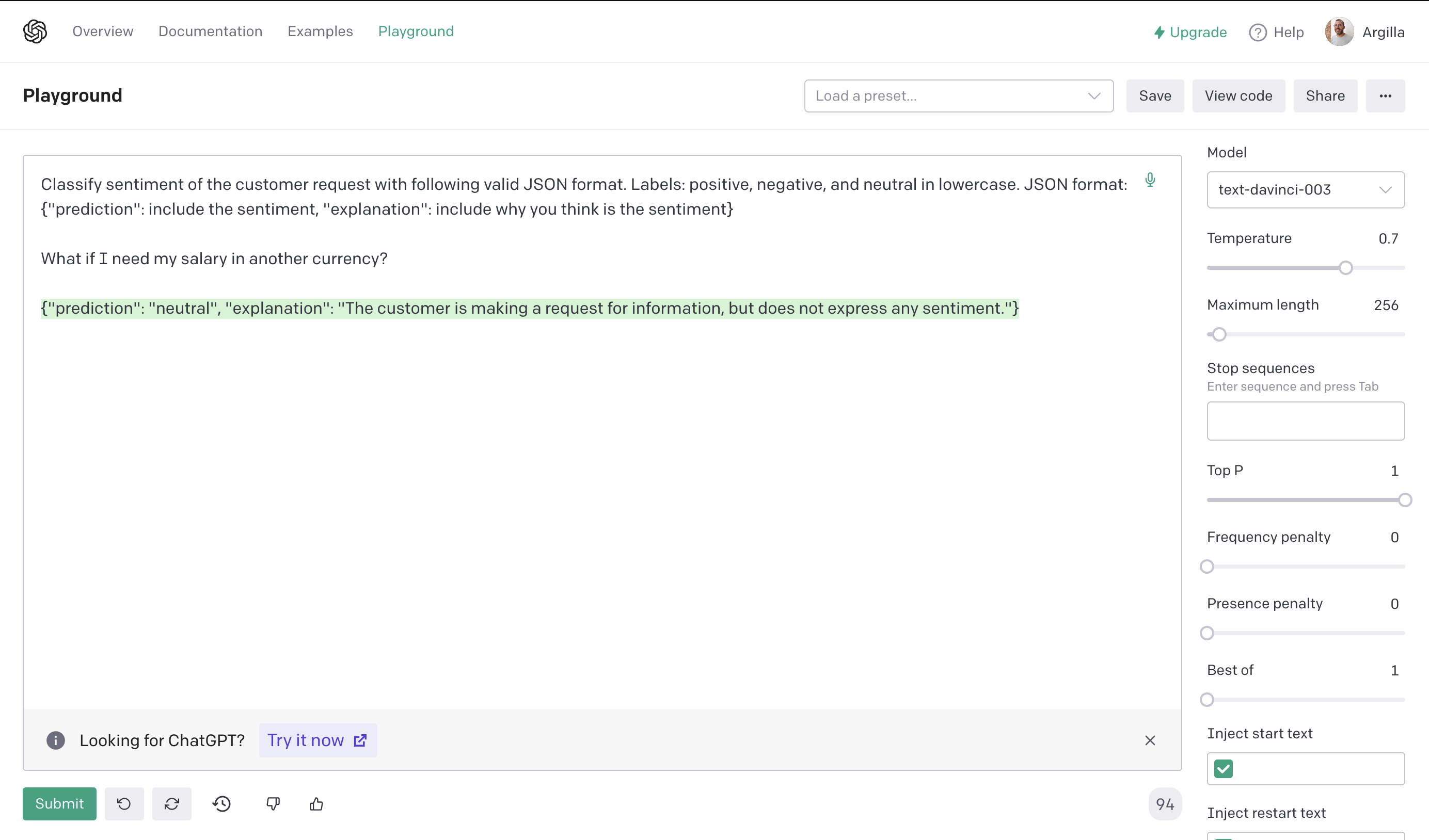
The main structure of our prompt is:
Define the task: sentiment classification of customer requests
Define the format and labels: we want three labels and a JSON format (so far this format only worked for
text-davinci-003the most recent and powerful model)Define the text to classify: this part we’ll be added for each example in our dataset.
Probably the most interesting thing of this prompt is that we ask the model to explain its prediction and add it to the response. You’ll see later that this is a powerful mechanism to understand the model decisions, the task, and even review our manually labelled ground-truth.
As we want to test zero-shot capabilities we won’t provide any examples. In further tutorials, we’ll extend this with N-shot by providing examples in the prompt itself, and also show how you can fine-tune GPT-3 with labelled examples. If you are interested join our amazing community and let’s discuss!
Below we define the prompt template, to which we will append the text to classifiy before calling the openai.Completion.create function.
[161]:
PROMPT_TEMPLATE = """
Classify the sentiment of the customer request using the following JSON format. Use positive, negative, and neutral in lowercase:
{"prediction": sentiment label string, "explanation": sentence string describing why you think is the sentiment}
Customer request:
"""
Now, let’s define our classification function. This function adds the input text to the prompt template, calls the OpenAI API, and tries to parse the JSON response. In some of our experiments, sometimes the returned JSON is not valid. We take this into account and flag those predictions as None and add the json response in the explanation field.
Note
If you want to skip the prediction calls to OpenAI, you can load the records with the predictions and labels from the Hugging Face Hub running the code below and going directly to step 2:
records = load_dataset("argilla/banking_sentiment_zs_gpt3", split="train")
rg.log(records, "banking_sentiment_zs_gpt3")
[162]:
# set your api key as ENV, for example with Python: os.environ["OPENAI_API_KEY"]
openai.api_key = os.getenv("OPENAI_API_KEY")
def classify(text):
# build prompt with template and input
prompt = f"{PROMPT_TEMPLATE}\n{text}\n"
# use create completion template
completion = openai.Completion.create(
model="text-davinci-003",
prompt=prompt,
temperature=0,
max_tokens=256
)
# get first choice text
json_response = completion["choices"][0]["text"].strip()
try:
prediction = loads(json_response)
except:
# for some examples, json is not correctly formatted
return {"prediction": None, "explanation": f"Wrong JSON format: {json_response}" }
return prediction
Now let’s call this method for each example in our banking sentiment test set so we can compare it with other methods (SetFit, Few-shot GPT-3, and others).
We use the map method from the datasets library and show the results in a table as follows:
[190]:
# let's predict over the test set to eval our zero-shot classifier
test_ds_with_preds = banking_ds["test"].map(lambda example: classify(example["text"]))
pd.set_option('display.max_colwidth', None)
test_ds_with_preds.to_pandas().head(15)
[190]:
| text | label | prediction | explanation | |
|---|---|---|---|---|
| 0 | My card payment had the wrong exchange rate | 0 | negative | The customer is expressing dissatisfaction with their card payment having the wrong exchange rate, indicating a negative sentiment. |
| 1 | I believe that a card payment I made was cancelled. | 1 | neutral | The customer is expressing a belief, but not expressing any sentiment about the situation. |
| 2 | Why was I charged for getting cash? | 1 | negative | The customer is expressing frustration and confusion about being charged for getting cash, indicating a negative sentiment. |
| 3 | I deposited cash into my account a week ago and it is still not available, please tell me why? I need the cash back now. | 0 | negative | The customer is expressing frustration and urgency due to the delay in their cash being available, indicating a negative sentiment. |
| 4 | Do you accept cash? | 1 | neutral | The customer is simply asking a question and does not express any sentiment. |
| 5 | Is the top-up amount unlimited? | 1 | neutral | The customer is asking a factual question, not expressing an opinion or emotion. |
| 6 | I think I am a victim of fraud. I noticed there was a charge on my account that I didn't do because I haven't touched my card today. Can you please reverse the charge and refund my money? | 0 | negative | The customer is expressing concern about a fraudulent charge on their account, indicating a negative sentiment. |
| 7 | Why do I see an extra €1 charge on my statement? | 0 | neutral | The customer is asking a question without expressing any sentiment. |
| 8 | I tried to transfer money to a receiver and they didn't get the right amount. What is going on and who do I contact to help me? | 0 | negative | The customer is expressing frustration with an issue that has not been resolved, indicating a negative sentiment. |
| 9 | The check I deposited yesterday isn't listed yet. Isn't that pretty slow? I need to see the balance increased by that check. | 0 | negative | The customer is expressing frustration with the slow processing of their check deposit, indicating a negative sentiment. |
| 10 | I couldn't get money from the ATM | 1 | negative | The customer is expressing frustration with not being able to access money from the ATM, indicating a negative sentiment. |
| 11 | There are a couple payments with my card shown that I'm not responsible for. What is going on? Maybe someone has access to my account. | 0 | negative | The customer is expressing concern and worry about their account security, indicating a negative sentiment. |
| 12 | will you be able to activate my card | 1 | neutral | The customer is making a request for a service, which does not indicate any sentiment. |
| 13 | Why would a cash withdrawal be pending? | 0 | neutral | The customer is asking a question without expressing any sentiment. |
| 14 | I was charged twice for the same purchase! | 0 | negative | The customer is expressing frustration with being charged twice for the same purchase, indicating a negative sentiment. |
2. Evaluating our zero-shot sentiment classifier#
Now we have our small test dataset with predictions from GPT-3 zero-shot classifier. It’s time to use Argilla to evaluate our model.
First, we’ll build the dataset and log it into Argilla using the rg.log method. We’ll include the explanation as part of the input so we can quickly see both the prediction and their explanation:
[ ]:
import argilla as rg
# get the label strings to turn int ids into string names
labels = banking_ds["test"].features["label"].names
records = []
for example in test_ds_with_preds:
# create a record with ground-truth annotations and gpt-3 predictions
record = rg.TextClassificationRecord(
inputs={"text": example["text"], "explanation": example["explanation"]},
annotation=labels[example["label"]],
prediction=[(example["prediction"].lower(), 1.0)]
)
records.append(record)
# create a dataset in Argilla
rg.log(records, "banking_sentiment_zs_gpt3")
This will take 1 second and create a fully browsable dataset in the Argilla UI. Let’s now analyze the quality of GPT-3’s predictions.
Overall metrics#
Using the metrics module we can get a quick overview of the overall performance metrics as follows. The model achieves around 0.77 F1 micro-average.
[180]:
from argilla.metrics.text_classification import f1
f1("banking_sentiment_zs_gpt3").visualize()
Another interesting metric is the distribution by input text length:
[181]:
from argilla.metrics.commons import text_length
text_length("banking_sentiment_zs_gpt3").visualize()
Using ES query string DSL, we can compute performance metrics by interesting regions in the dataset. For example, we can see that performance for longer text (> 175) and neutral examples is much lower than for shorter text (<175).
Note this a really small dataset, but with a larger dataset we could analyse if our model struggles with longer text, or if longer texts tend to be negative, for example.
[187]:
f1("banking_sentiment_zs_gpt3", query="metrics.text_length:[175 TO *]").visualize()
[188]:
f1("banking_sentiment_zs_gpt3", query="metrics.text_length:[* TO 175]").visualize()
Fine-grained analysis#
Now let’s use Argilla UI to perform a fine-grained analysis of “incorrect” predictions. You can easily do this using the predicted filter as shown below:
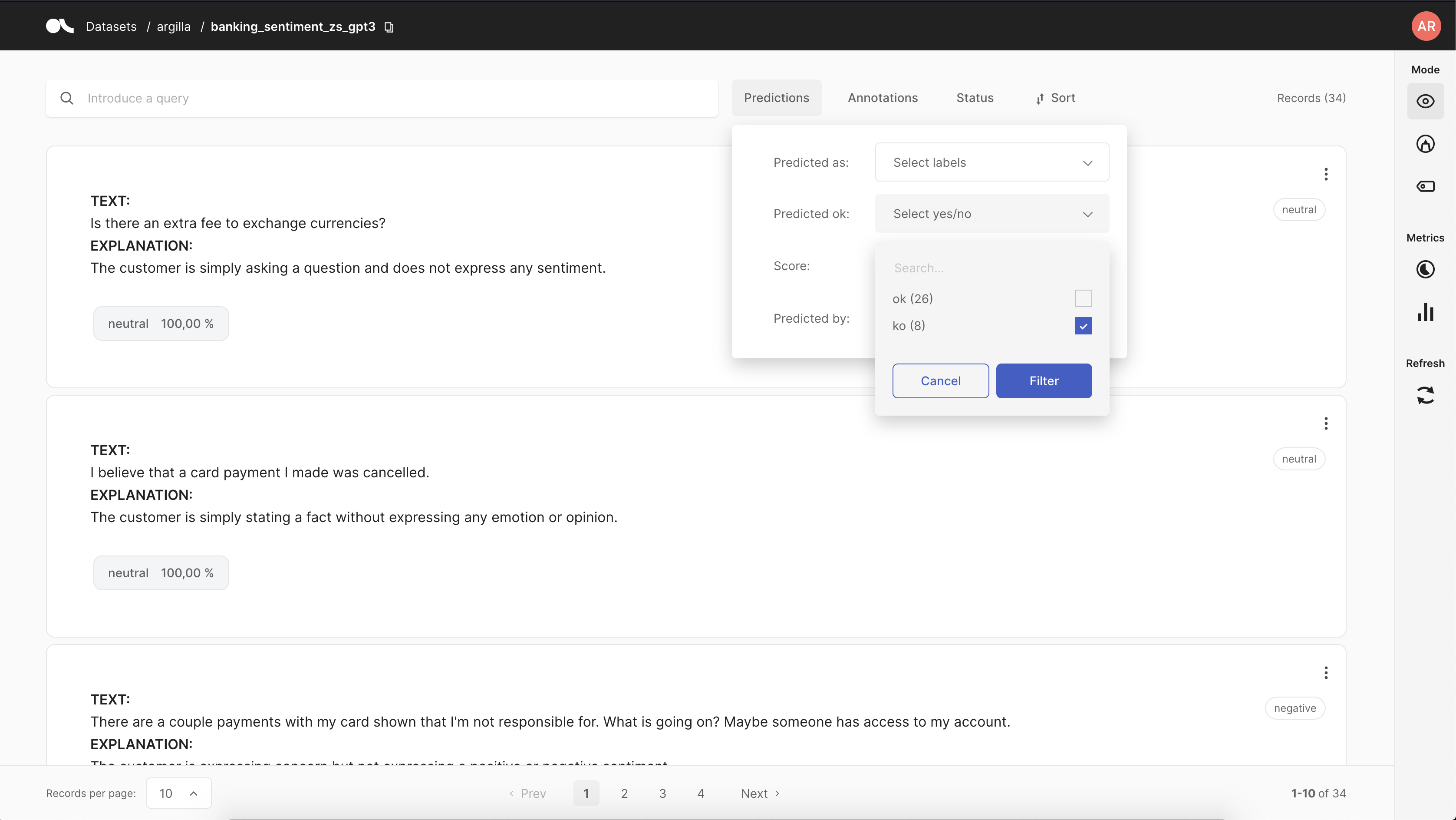
This filter we’ll show you the examples where the ground-truth disagrees with GPT-3. It will also show you the explanation behind GPT-3’s prediction. Looking at some examples, as the one shown below, we find that some labels in the ground-truth could be wrong or at least ambiguous. For other examples, GPT-3 could be better instructed with examples or by refining the prompt.
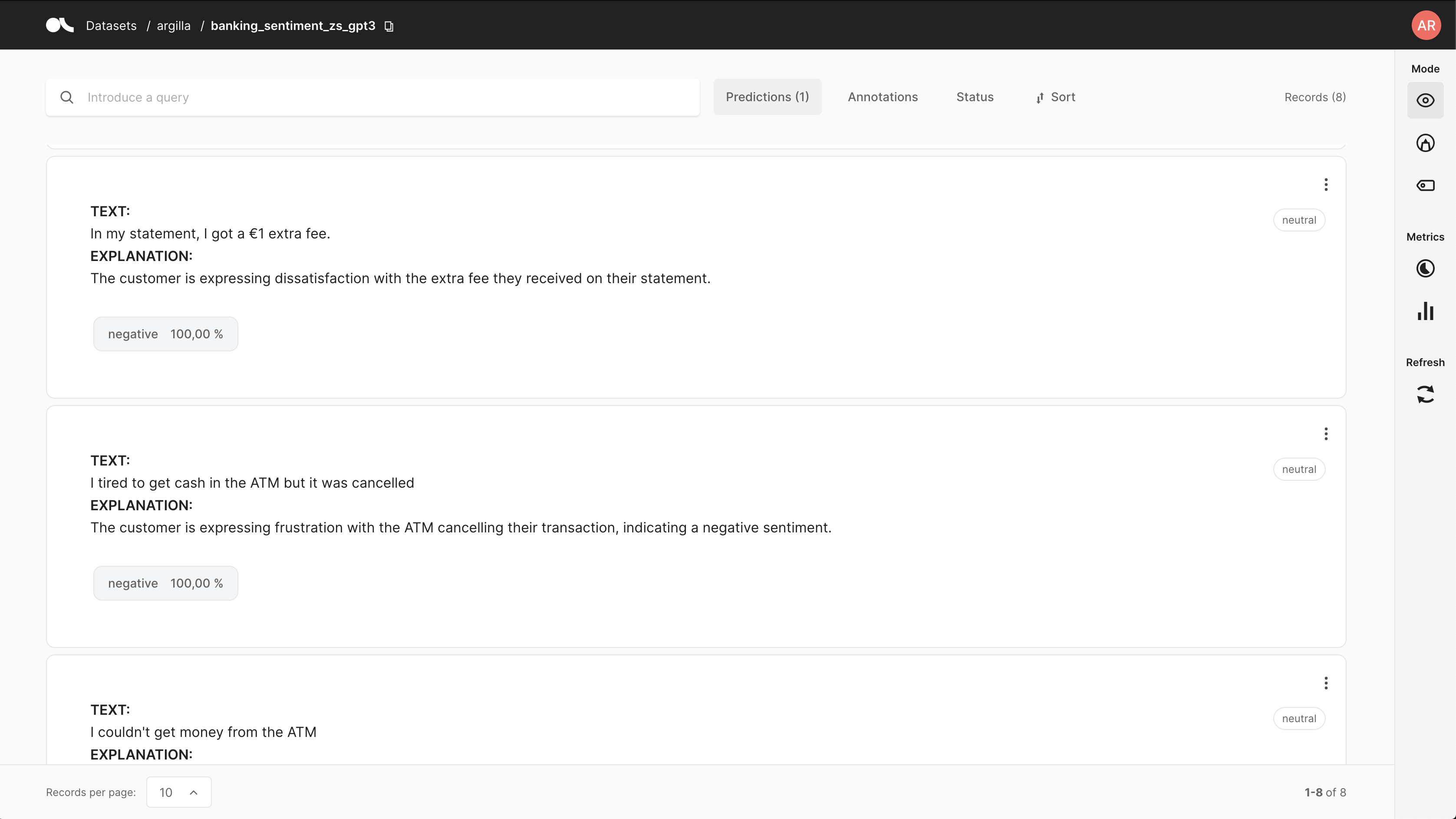
This highlights the potential of building human-in-the-loop workflows on top of services using large language models like GPT-3.
Next steps#
In further tutorials, we’ll explore few-shot learning and fine-tuning GPT-3 and show different workflows involving humans-in-the-loop to improve large language models. To stay tuned:
🙋♀️ Join the Argilla Slack community
📚 Argilla documentation for more guides and tutorials.

