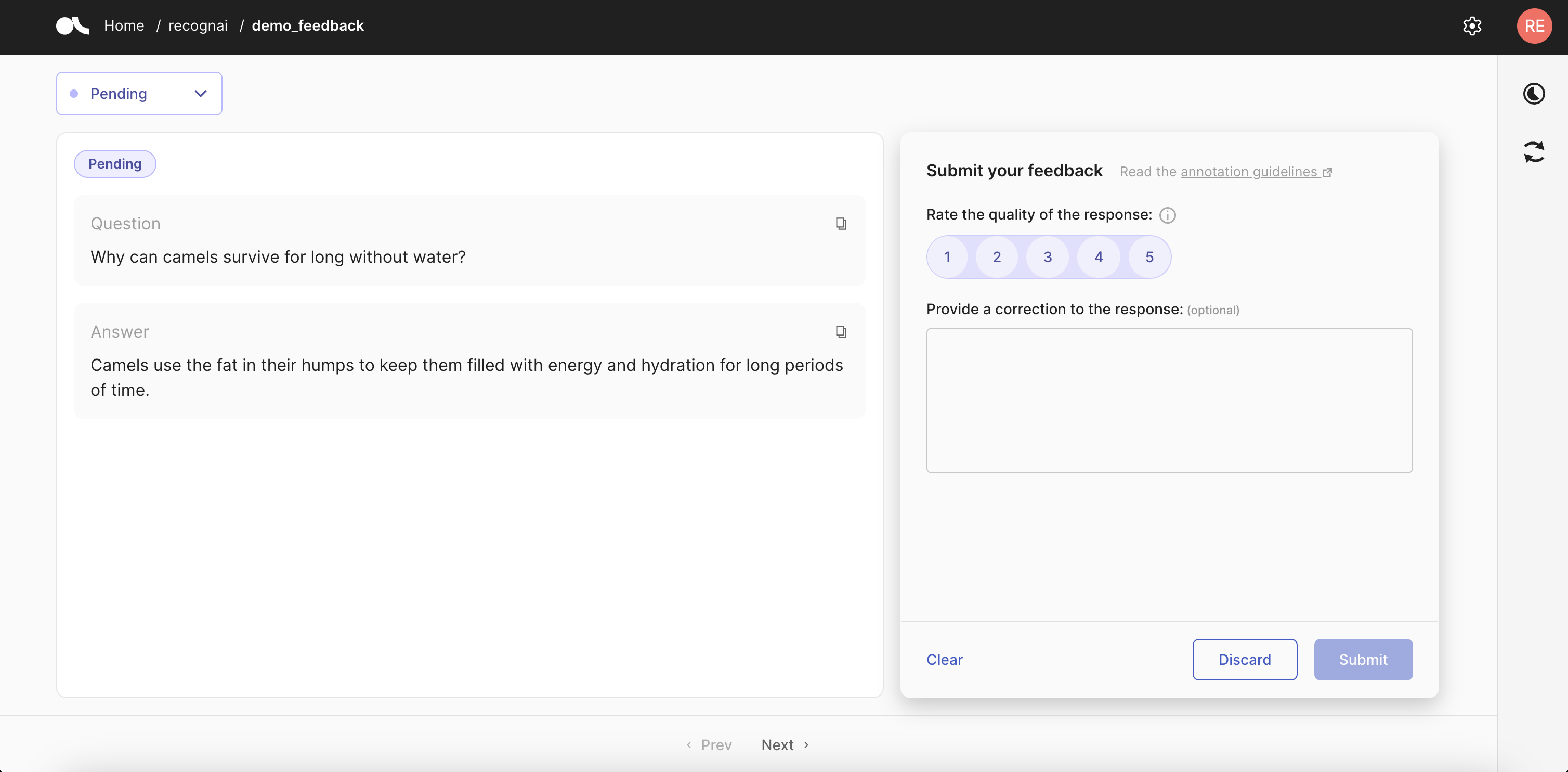How-to Guide#
This guide will help you with all the practical aspects of setting up an annotation project for training and fine-tuning LLMs using Argilla’s Feedback Task Datasets. It covers everything from defining your task to collecting, organizing, and using the feedback effectively.